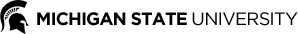Work a Desk Job? Watch Your Back: How to avoid pain and set yourself up for success

If you spend lots of time sitting at work, take steps to protect yourself from pain and discomfort with these practical tips
Six or seven years ago, a friend of mine started experiencing lower back pain. At first they paid it little attention. They figured this sort of thing is normal, so why worry too much about it? After all, the discomfort was typically a mild annoyance that could be ignored or managed with some light stretching and the occasional Tylenol. But eventually- like most problems that we brush aside- the irritation became more frequent and more intense. And it seemed random at the time. Through the previous years this person had been diligent about leading an active lifestyle. They enjoyed regular walks, bike rides, yoga, yard work, a handful of 5k races and even trained for and finished a half-marathon. So why now, all the sudden, was their back acting up?
My friend began looking for answers and sought out advice from the physical therapy department at their institution’s recreation and wellness center. While the pain wasn’t necessarily debilitating, it was starting to effect their ability to sit down and work at the computer. This fact is key, because at the time they were a graduate student working toward a PhD. The pain had started to ramp up as they were entering the final phase of their PhD program, which involved outsized hours at a computer analyzing data and writing a dissertation.
The attending Physical Therapist that saw my friend immediately recognized what was happening. In fact the PT would go on to disclose that graduate students were his most frequent patients, and by a healthy margin. The diagnosis: long hours sitting at a desk had resulted in a musculoskeletal disorder, or MSD. MSD is a catchall term for an injury that impacts the body’s muscles, joints, tendons, nerves, cartilage, or spinal discs. Work-related MSD’s are incredibly common and can impact people in all fields of work. Whether it’s a landscaper trimming hedges, a lab tech squeezing a pipette, or an accountant ticking away on a calculator- no occupation is exempt from the risk of MSD’s.
My friend was surprised to hear that they had developed an injury from work, and just as amazed to learn how common it was for grad students to end up on the PT table. But in hindsight, it made sense. Little by little, the demands grad school had led to this person’s unintended increase in time sitting. To compound matters, they often sat at an old dining chair that lacked any real ergonomic features or support. Stress had been piling up as well, which often leads to less time and mental bandwidth for self-care. The sheer demands of completing grad school are numerous. Things like physical, emotional, and financial stress, balancing home life, pressure to build a strong CV, competition with others, job market uncertainty, and the long hours required to complete a dissertation- just to name a few.
My friend left the rec center with a stretching regimen in hand and a newfound perspective on physical health. Eventually with regular yoga, standing/walking breaks, and a better chair- the back pain subsided. And over the last several years they’ve been able to keep it mostly at bay. However they still experience occasional discomfort if faced with a deadline that leads them to long hours in a chair and no regular stretching. Clearly, it’s an ongoing process. My friend’s advice to our readers is pretty simple: arm yourself with knowledge, don’t sit all day if you can help it, use the right chair for your body, stand up and move often. Let’s dive into a few of these points:
Stand often, move around, and try to employ the 20-20-20 rule: Practicing good posture and using an appropriate ergonomic workstation are great tools in your toolbelt and will undoubtedly help. However they don’t actually change the root problem, which is the simple fact that gravity is always pulling us down- and sitting for long periods means your body is subject to these forces. Simply getting up periodically is a great step. Think about making cues for yourself- maybe when you hear the chime of a clock at the top of the hour, that’s your reminder to stand and stretch it out for a minute or two. You may also try the ’20-20-20 Rule’, which says every 20 minutes, look at something 20 feet away for 20 seconds. The rule is designed to help alleviate eye strain from looking at your monitor but it has the added benefit of being an easy way to stand up and move around regularly.
If you have a standing desk, stand only until you feel fatigued. Once you’re tired, it’s time to sit again (with good posture, of course). When you’re refreshed, get up, move, and spend another spell standing while you work. When it comes to standing desks, one recommendation from Cornell University advises that for each 30 minutes of worktime, you should aim for 20 minutes of sitting, 8 minutes standing, and 2 of movement. Another study from the University of Waterloo found that anywhere between a 1:1 and 3:1 standing/sitting ratio is ideal. There’s no one-sized solution, so listen to your body and experiment with incremental changes. If you’re new to standing workstations, ease into it as you adapt.
Set up your workstation correctly: An ergonomically sound workstation is key to working in comfort and reducing pain. Adjust your monitor so the top of the screen is around eye level, and the monitor is positioned about an arms-length away. Adjust the color and brightness settings such that your vision is comfortable, and the size of the text on screen is large enough that is can be easily read. Eye strain often leads to neck strain, which in turn can lead to back strain. This is an example of how a problematic link in the ‘kinetic chain’ can create issues downstream. Keep frequently used items within arm’s reach and adjust your keyboard and mouse so that they can be used with the arms falling at your sides at a comfortable 90 degree angle. You may consider an ergonomic keyboard and mouse, which are designed to fit your hands much more intuitively than the standard flat keyboard and old-school mouse. If you’re a laptop user, consider an external keyboard and external mouse. Laptops are great for convenience but quite bad when it comes to ergonomic correctness.
Practice good posture: Sometimes when we get really into a task we’ll lean into our work and strain forward. On the flip side, we may slouch back or tilt to one side as a natural response to fatigue. These incorrect postures should be avoided as they can lead to strains and MSD’s- especially in the neck, shoulders, back, and arms. For optimal seated posture, try sitting upright with the head, neck, and shoulders relaxed. Sit all the way back in the chair so your lower back (lumbar) is supported. Your arms should be comfortably aligned with the upper body, and the knees tracking over the ankles at 90 degrees. Avoid crossing your legs, which can impede blood flow. When you start to feel fatigue, that’s your sign that it may be time to stand up, drink some water, take a walk down the hallway, have a quick stretch, or move to your standing workstation.
Use an ergonomically sound chair: A good office chair should be supportive, have adjustable lumbar support, adjustable arm rests, and ideally lean back so you’re sitting at 100-110 degree angle. An upright chair (sitting at a 90 deg angle) tends to put a lot of compression force on the spine, which is why we want the back angle to open slightly. With a slightly ‘leaned back’ angle, our body is a bit more cradled by the chair and the compression forces are reduced. Make sure your feet can reach the floor- and if not, use a footrest or stack of books to bring the floor up to you. Dangling legs are a recipe for discomfort.
Although a graduate student was the example given earlier in this article, it’s clear that anyone who spends a lot of time sitting at work runs the risk of pain and MSD’s. The tips provided are just the start, so take some time to dig into the resources and classes offered by Health4U.
Office Ergonomics Resource: https://health4u.msu.edu/resources/office-ergonomics
Setting Up Your workstation Guide:
Guided Stretch Series: https://health4u.msu.edu/files/attachment/203/original/Computer-and-Desk-Stretches%20(1).pdf
Stretching at work best practices: https://health4u.msu.edu/files/attachment/129/original/Stretching%20at%20Work.pdf
Related Articles
.jpg)
Employee Athletes Get The Job Done For MSU
Regardless of your role and the setting that you work in, it’s important to take steps to protect yourself on the job.
.jpg)
Embracing Incidental Activity
Lots of people struggle to find time for exercise, and that's normal. By choosing to embrace the movement demands of our everyday lives, we can become more active and improve overall health.
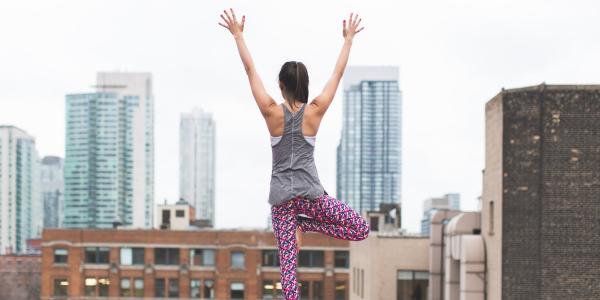
Fitting in Fitness
With a little planning and a shift in perspective, you may find that improved health is closer than you thought. We make the case for the lunchtime workout

Podcasts: Your New Favorite Workout Partner
Podcasts are here to stay. Like a book-on-tape, just without the tape, podcasts make an excellent workout diversion. Laugh, cry, learn, sometimes all in the same episode!